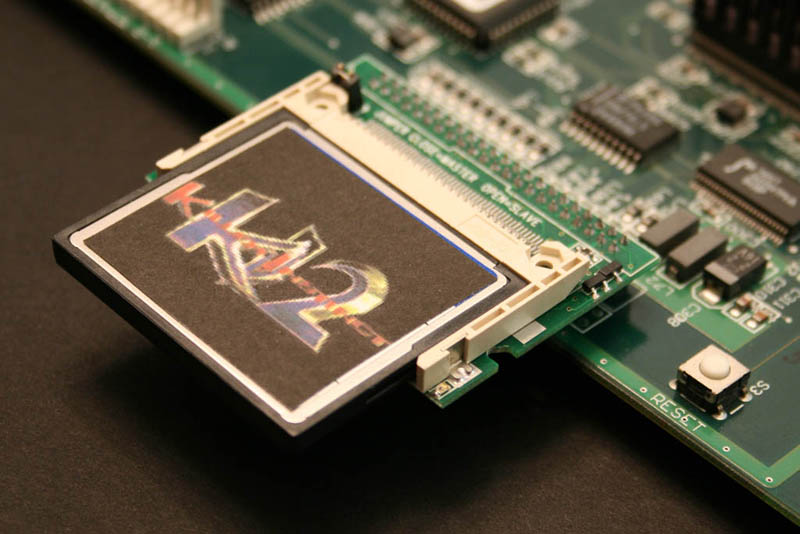
Each hard drive replacement kit includes:
- (1) Programmed KI or KI2 U98 Boot EEPROM
- (1) Cable-less CompactFlash to IDE Adapter
- (1) Imaged CompactFlash card (typically 512MB)
Features:
- Fast, easy installation
- Faster data access and lower power consumption than the original drives
- No mechanical parts to fail
- Lifetime warranty
Problems Solved:
- Any hard drive issue (clicking, dead, bad sectors, failing disk check)
- Game hangs or pauses during animations and then resets
- KI: At power up, blue screen loops endlessly (can’t find hard drive)
- KI2: At power up, red screen loops endlessly (can’t find hard drive)
- KI2: Extremely loud “Danger Danger” (~45s, unable to find hard drive)
Before you purchase a drive replacement kit:
- Visit the troubleshooting page
- Read the FAQ page
Installation Guide:
- Remove / unplug your existing hard drive
- Remove the boot EEPROM (located at U98 on the motherboard)
- Recommended: Use a chip lifter tool
- Alternate: Use a flat head screwdriver (twist, move side-to-side)
- Install the replacement EEPROM at U98 on your motherboard
- If you install the ROM backwards, it’s fried! Killer combo!
- This is not repairable, contact me about a replacement ROM
- Plug the CompactFlash Adapter onto the 44-pin IDE header
- Power up!
Note: If you have KI2 conversion hardware, the CompactFlash adapter will be different. Conversion hardware requires the adapter to be installed in-line/onto the KI2 hard drive controller PCB.
